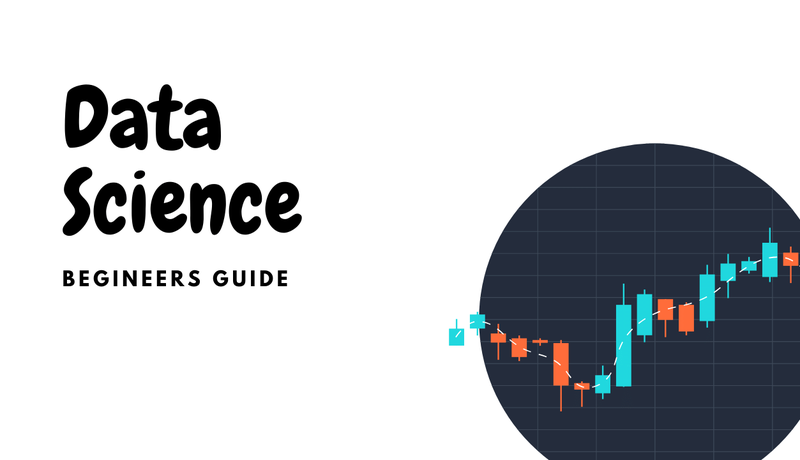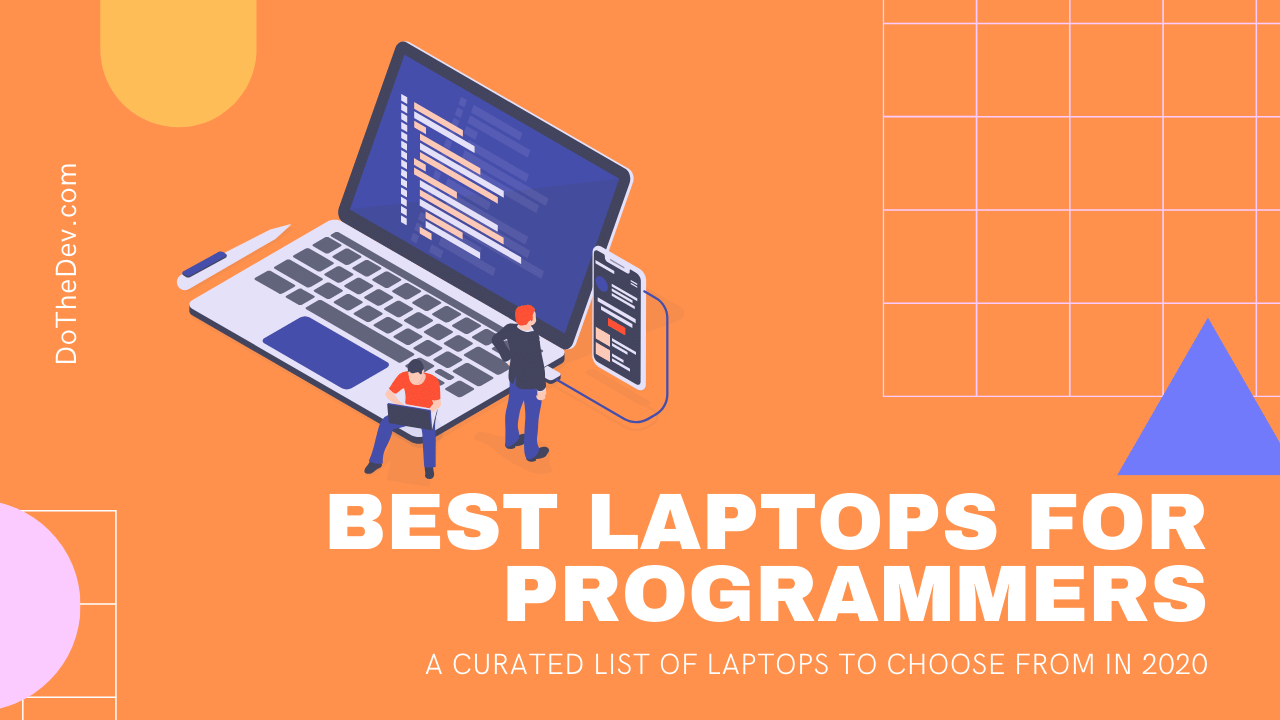
Best Laptop for Programming
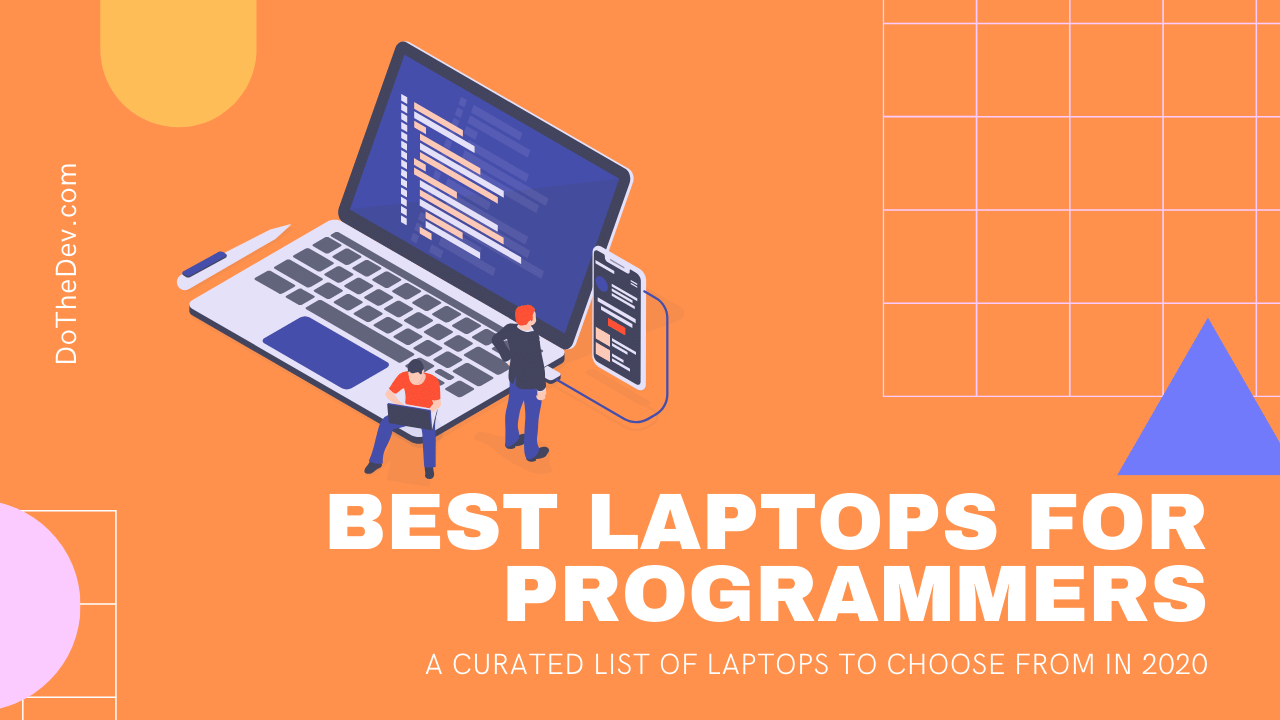
Nowadays, a computer is a necessity for each and every field of profession. Whether it be Medical, Engineering, Commerce, Visual Arts, Psychology, and anything you can think of. But Computer Science (CS) students need it the most. A CS student knows the importance of a powerful machine and agony of a slow computer. Although programming does not need the most high-end machine you can buy but coding is not the only thing you've to tackle being a computer science student.
You may encounter some software programs like Adobe Photoshop, Autodesk Maya, Unity3D for various projects throughout your journey. Some pure programming software like Android Studio, Visual Studio can also be pretty intensive. A lot of times you've to run simulations, test your created games and websites, so you got to have a high-performance laptop.
Keeping this in view we've shortlisted some of the best laptops that you can buy being a programmer so that you don't have to deal with a sluggish machine.
Key Points on Choosing a Laptop
Programming can be done on almost all sorts of machines but programmers prefer to have something more than a good looking fancy laptop. There are some key points that one should keep in mind while buying a laptop considering his usage.
Screen
Laptop displays vary from 11.6(smallest) inches to 17.3(largest) inches while the most common ones have 13 or 15 inches display. Big screen size helps a lot but on the cost of portability. Therefore, it is recommended to buy a normal-sized laptop.
Display type
You'll be looking at the screen all the time so it better be a good one. The crispiness of display depends upon PPI pixel per inch). Laptop displays come in 3 major resolutions:
- 1366 × 768 (HD or 720p) - Lowest
- 1920 × 1080 (Full HD or 1080p)- Medium
- 3840 × 2160 (Ultra HD or 4K) - Highest
Other than resolution, panel type also matters. Mainly, 3 types of panels come in laptops:

Touch Screen:
All 3 panels mentioned above support touch screens but only a few laptops come with touch displays. Mostly graphic designers use touch screen machines like Microsoft Surface. The touch display is NOT of that much use in the field of programming.
Refresh Rate:
The refresh rate is the number of times your display updates or refreshes the contents of the screen in a second. For example, a 60 Hz refresh rate display will refresh the screen 60 times in one second and a 120 Hz display will refresh the screen content 120 times in a single second. Greater refresh rate increases the smoothness of workflow and provides a better user experience overall with faster animations. Gamers are more concerned with refresh rates. Only recent laptops have refresh rates higher than 60 Hz and those are specifically gaming laptops like MSI GF65 THIN , Asus TUF Gaming
Memory (RAM)
RAM is a form of computer memory typically used to store working data and machine code. It allows data items to be read or written irrespective of the physical location of data. Greater RAM makes the user experience fast and runs burdensome software programs like Visual Studio and Android Studio smoothly. It also helps in multi-tasking. Working on different programs simultaneously is easier with greater RAM. It is recommended to have at least 8GB of RAM.
Processor
The processor is the main component to focus on. Different makers (Intel, AMD, etc) have various series of processors with updating generations to choose from. It is recommended to have at least Intel i-5 5th Gen or equivalent processor. It will not do exceptionally great but it can handle most of the heavy-duty tasks with ease.
Graphics
GPUs work parallel with CPU and manipulate the memory for the creation of accelerated computer graphics. GPUs have their own memory known as VRAM. Greater the VRAM, better the GPU. Well-known GPU makers include Nvidia and MSI. Intel also provides built-in GPUs in almost every PC and laptop. It is good to have a normal GPU on the laptop as it helps in fast graphic rendering and video editing. GPU is mainly used by either gamers or graphic designers. Gamers prefer high-end Graphic cards but programmers don't need such GPUs. A normal rated GPU will work for most cases.
Operating System
The operating system can determine your very decision because you know when you need a Mac or Windows. Linux can be used on a Windows-based laptop but for Mac, you need a Macbook. If you're into IOS development then you will definitely need a Mac. Other than that both OS have their own pros and cons which I won't discuss in this blog.
Recommended Laptops
Apple MacBook Pro
Dell XPS 15
Microsoft Surface Book 2
Lenovo ThinkPad E580
Lenovo ThinkPad P52s
Apple MacBook Pro
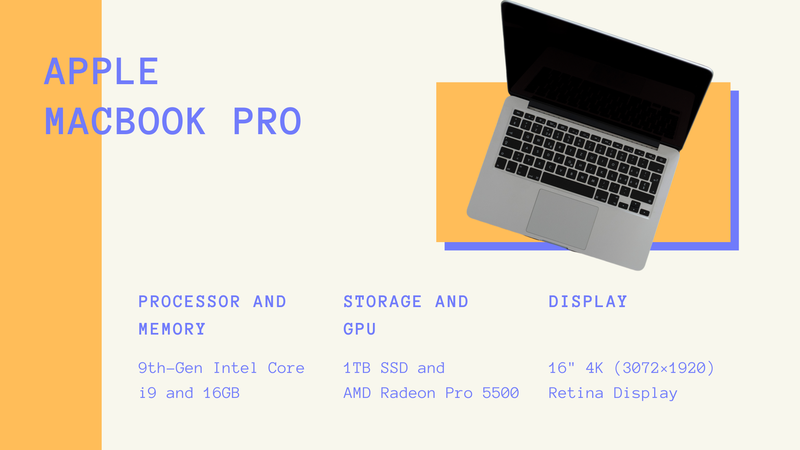
Apple's new 16 inches MacBook Pro is ridiculously fast with it's 2.3GHz 9th Gen Octa-Core Intel i9 processor. It can handle the toughest tasks with ease. Performance, design, and durability, Apple hit three birds with a stone. It has a Turbo Boost up to 4.8GHz and AMD Radeon Pro 5300M GPU. 16GB DDR4 memory supports the unmatched processor in completing heavy tasks in no time. It comes with standard storage of 1TB SSD and upgradable to 2TB SSD.
The Waterdown version of 16-inch MacBook Pro comes with a slightly less heavy-duty processor. It is integrated with 2.6GHz 9th Gen Hexa-Core Intel i7 and supports a maximum Turbo frequency of 4.5GHz. Base specs include 16GB DDR4 memory and 512GB SSD. Indubitably, it's a great machine that will do every task quickly and easily but due to its large screen size, it weighs about 2kg and the performance comes at the expense of portability. The summary of both variants is given below.
16-inch Variants :
16-inch MacBook Pro
- 2.3GHz 8-core 9th-generation Intel Core i9 processor
- Clock speed up to 4.8GHz
- AMD Radeon Pro 5500M with 4GB of GDDR6 memory
- 16GB 2666MHz DDR4 memory
- Touch Bar and Touch ID
- Four Thunderbolt 3 ports
- 1TB SSD storage
- Magic Keyboard
16-inch MacBook Pro
- 2.6GHz 6-core 9th-generation Intel Core i7 processor
- Turbo Boost up to 4.5GHz
- AMD Radeon Pro 5300M with 4GB of GDDR6 memory
- 16GB 2666MHz DDR4 memory
- 512GB SSD storage
- Touch Bar and Touch ID
- Four Thunderbolt 3 ports
- Magic Keyboard
Apple introduced its big 16-inch laptop but gave you another choice as well. The high-end variant of 13-inch MacBook Pro is packed with 2.0GHz Quad‑core 10th‑Gen Intel Core i5, 16GB Memory upgradeable to 32GB, 1TB SSD upgradeable to 4TB, Intel's Iris Plus Graphics, Four Thunderbolt 3 (USB-C) Ports and other latest Mac features. A full charge lasts about 10 hours according to the company's claim. Contrary to the 16 inch MacBook Pro, it weighs only 1.4Kgs and the price difference is $1300. So 13 inch MacBook proves to be a great option and a better option in some cases.
If you're short on money, you can spend $200 less and cut some performance on this laptop and still get a wonderful machine. The Waterdown version of the 13-inch MacBook Pro is almost as powerful as the high-end variant. It comes with 1.4GHz Quad‑core 8th‑Gen Intel Core i5, 8GB Memory, 512GB SSD, Intel's Iris Plus Graphics 645 GPU, Two Thunderbolt 3 (USB‑C) ports and other feature similar to rest of the MacBooks
13-inch Variants:
13-inch MacBook Pro
- 2.4GHz Quad-Core Processor
- Max Clock speed of 4.1GHz
- 16 GB of memory
- 256GB Storage
- Touch Bar
- Touch ID
- 4 USB-C Ports
- Butterfly Keyboard
13-inch MacBook Pro
- 1.4GHz Quad-Core Processor
- Turbo Boost up to 3.9GHz
- 8GB RAM
- Touch Bar
- Touch ID
- 2 USB-C Ports
- 128GB Storage
- Butterfly Keyboard
All variants have Retina Display with IPS Panel which offers a wide range of viewing angles, better color reproduction, higher dynamic range, up to 500 nits of brightness, and extra-crisp display on the laptop which makes them perfect for any programmer. The only difference b/w the displays of 13 and 16-inch MacBooks is the resolution.
The 16-inch MacBook Pro offers a resolution of 3072×1920 with a density of 226 pixels-per-inch (PPI) while 13-inch MacBook Pro features a resolution of 2560×1600 with 227 pixels-per-inch (PPI).
2- Dell XPS 15
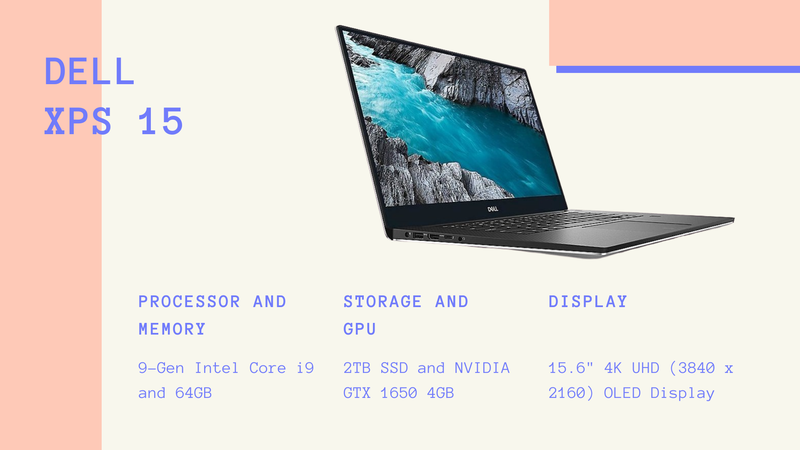
Next up is Dell's iconic XPS 15. It feels like this laptop is some sort of all-rounder. It has almost everything a laptop should have in 2020. It's made for all sorts of users, no matter how light or heavy their workload is. It is packed with a powerful processor, one of the best displays ever, bezel-less display, elegant design, considerably loud stereo speakers, and tons of memory and storage.
The base model of Dell XPS 15 starts at $1099 and features a 2.4GHz Quad-core 9-Gen Intel Core i5 with a maximum clock speed of 4.1GHz, 8GB of DDR4 memory, a 256GB SSD, 15-inch FHD IPS Display with 1920 x 1080 resolution, and Intel® UHD Graphics 630 GPU. You can pay $250 extra for an NVIDIA GTX 1650 4GB.
You can max out the latest XPS 15 with 2.40GHz Octa-core 9-Gen Intel Core i9 processor with a maximum frequency of 5.00 GHz, 64GB of DDR4 RAM, 2TB PCIe SSD, 15.6" 4K (3840 x 2160) OLED Display, and an NVIDIA GTX 1650 4GB of course. But it costs $4000 as per June 2020.
Not everyone will use the full high-end machine also I doubt that a machine this thin ( 11 mm ) can handle that much power and heat. For that, we would like to recommend you the best configuration in our opinion. You can get a 2.60 GHz Hexa-core 9-Gen Intel Core i7 processor, 16GB of RAM, a 512GB SSD, 15.6" 4K (3840 x 2160) OLED Infinity Edge Display along with an NVIDIA GTX 1650 4GB for $1,7800. You can throw in extra $150 for 512GB of extra storage.
One factor that let me down was the choice of Graphics Card. NVIDIA GTX 1650 is not the best option for a high priced and high powered machine like the Dell XPS 15. It is more of a mid-range GPU which I would not recommend for gaming. There are better options from MSI and Razer in 15-inch gaming laptops. You can also get the one and only Asus ROG Zephyrus G14 ( 14 inches ) if you consider sacrificing 1 inch of your screen.
Keeping the performance aside, it is built for great user experience. The stereo speakers get decently loud and sound good. Speakers are placed on the sides of the keyboard. The overall build of the machine is not so common and very beautiful. Especially, the bezel-less screen looks appealing. The best thing for me was the astonishing 4k OLED panel. The front-facing camera is capable of shooting in HD 720p. Talking about the typing experience, it comes with a backlit chiclet keyboard. The key switches are pretty durable. At the bottom, there's a big 6 x 3.5 inches precision touchpad with a seamless glass and integrated button.
No doubt this machine is very powerful but there is a downside to it. The battery durability decreases as the performance and display increases from FHD to 4k OLED. The company claims that OLED gets up to 10 hours of Netflix streaming with a 97Whr battery. Dell XPS 15 is made to manage heavy-duty tasks like a piece of cake but it's a little too expensive.
Recommended Configuration:
i7 XPS 15
- 2.60 GHz Hexa-core 9-Gen Intel Core i7
- Max clock speed of 4.50 GHz
- 16GB of RAM
- 512GB SSD
- 15.6" 4K OLED Display (3840 x 2160)
- NVIDIA GTX 1650 4GB
- HDMI v2.0 port
- Thunderbolt™ 3
- DisplayPort
- 2 USB 3.1
Microsoft Surface Book 2

The new Surface Book by Microsoft is a fairly priced laptop that is able to outrun its competitors within the price range. Take the example of MacBook Pro. The base model of Surface Book costs only $100 more than the 13-inch Macbook and promises much better performance and way better GPU. Not only that, but it also offers a better, crispier touch display with Microsoft's PixelSense. Surface Book 2 can be used as a beast laptop as well as a heavy-duty portable tablet. Despite the screen being removable, the hinges are perfect.
Surface Book 2 comes in both 13 inch and 15" variants. The bigger one supports a better processor, better GPU, and better screen resolution and obviously costs more. The base model of 13.5" version starts at $1150 which features a 7-Gen Intel Core i5 processor with 3.5GHz max turbo, 8GB of memory, and a 128GB SSD. This configuration of processor and memory is pretty strong and it can handle any programming task easily. Also, you can try other stuff like graphic designing and game development due to its powerful performance, beasty GPU, and color-accurate display. The laptop is designed for long-lasting battery timing and power consumption is very optimized. The company claims 17 hours of video playback time with a full charge.
The display is one thing I'd like to talk about. Surface Book 2 offers a 4k IPS display with a crazy pixel density of 267 PPI. You can make more use of this elegant display by spending some extra dollars for getting 8th Gen Intel Core i7 which comes with NVIDIA GeForce GTX 1050 GPU and 128 GB of extra storage.
Surface Book Pro is the best laptop for programmers if you consider performance and portability. Talking about comfort, the display gets as bright as 380 nits only but the color reproduction and high dynamic range compensate it. Moreover, the display includes a feature called PixelSense which allows multiple users to use the touch screen a single time. The keyboard is amazing with well-spaced durable keys but I found the touchpad a little small. Another turndown is that speakers don't get very loud and no stereo speakers are available.
We would recommend you buy this laptop with the following configurations :
i7 Surface Book 2
- 2.0 GHz Quad-core 8th-Gen Intel Core i7
- Max clock speed of 4.2 GHz
- 16GB of RAM
- 512GB SSD
- 13.5" 4K IPS Display
- NVIDIA GTX 1550
- USB Type-C 3.1
- 2 USB 3.1
Lenovo ThinkPad E580
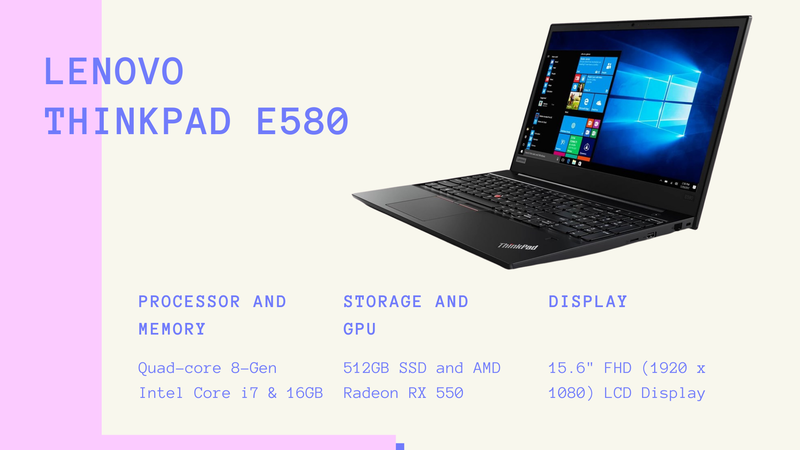
Lenovo's ThinkPad E580 is a little old laptop but it's still worth it. It was released back in 2017 after its predecessor E570 which was a big hit. This laptop is NOT about super high-end graphics, latest i9 processor, or on OLED 4k display but it is more of a mid-range laptop with low prices yet high performance. This type of laptop is ideal for programming students for several reasons. It's a budget laptop so in many places, the company did not choose the best option considering the low price tag.
The base model of Lenovo's ThinkPad E580 laptop starts at just $699 and still has incredible performance. It comes with a 2.5GHz 7th-Gen Dual-Core Intel Core i5 processor, 8GB of memory, 256GB SSD, and AMD Radeon RX 550 GPU. But this setup is not that powerful. The laptop can be upgraded from i5 to Quad-Core 8-Gen i7 Processor and from 8GB of RAM to 16GB of memory by spending about a hundred dollars.
The cheaper model comes with an HD 720p Display but it can be upgraded to FHD 1080p anti-glare display by spending $50. The display of the laptop is good enough for productive work such as programming, web development, and scripting and stuff. But it does not do a very good job at color reproduction and does not offer a variety of viewing angles. Colors seem to be faded. There is not that of contrast on the screen. These issues are not limited to this laptop only, any laptop which does not have an IPS panel has the same issues. The screen gets as bright as only 243 nits which is not a good score at all. One good thing about the display is the screen size. Lenovo offers a big screen size of 15.6 inches. A lot more stuff can fit into such a big screen. If you're a programmer, you can have multiple tabs opened along with a debugger on the same screen. It can help in many software programs like Abobe Premier where space is very congested and there's a lot more information on the screen that it can handle.
The main focal point of this laptop is the price tag. Lenovo is proving mid-end specs at such a low price. For a laptop with starting price under $700 provided specs and features are quite reasonable. This laptop is good for programmers especially the beginner ones. It would be a good choice to invest your money into ThinkPad E580. It is also a great pick for small businesses that are just starting out. You can get great performance in less by compromising on some points.
Lenovo ThinkPad E580
- 1.80 GHz Quad-core 8th-Gen Intel Core i7
- Max clock speed of 4 GHz
- 16GB of RAM
- 512GB SSD
- 15.6" FHD Display
- USB Type-C 3.1 Port
- USB 3.1 Port
- USB 2.0 Port
- Ethernet port
- HDMI port
Lenovo ThinkPad P52s

Here's another from Lenovo's workstation lineup, ThinkPad P52s. It is a combination of a super-powerful workstation and a portable ultrabook. This programming laptop is loaded with awesome stuff. The reason it is so considerable is that you can get any work done on the go. The beasty processor along with GPU runs any software and game without taking any burden.
The choice of 8th-Gen i5 and i7 processors is given by Lenovo. Both are great choices for a programming laptop. The Quad-core i7-8650U is the same Processor provided by the high-end version of Microsoft Surface Book 2 which costs $2,499. It is a powerful processor with a maximum clock speed of 4.20 GHz. The base model comes with 16 GB of RAM expandable to 32GB and a 256 GB SSD. Two memory slots are provided and each has a DIMM Capacity of 16GB.
All models run Nvidia Quadro P500 which is an entry-level graphics card in professional workstations although it can handle video editing, game development, character designing, and texture rendering pretty well.
Talking about the display, ThinkPad P52s comes in 2 types of IPS panels. One can choose from a 15.6" 4k UHD ( 3840 x 2160 ) display with 300 nits of brightness and 15.6" FHD (1920 x 1080) display with 250 nits of brightness. The FHD display also comes with a touch screen option. The IPS panel provides a vast range of contrast and dynamic range. Color reproduction is also great and the colors are very accurate.
Lenovo ThinkPad E580
- 2.0 GHz Quad-core 8th-Gen Intel Core i7
- Max clock speed of 4.2 GHz
- 16GB of RAM
- 256GB SSD
- 15.6" 4K IPS Display
- Nvidia Quadro P500 GPU
- 3 Thunderbolt USB Type-C 3.1 Ports
- 2 USB 3.1 Ports
- HDMI port